1/4



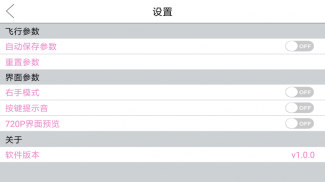
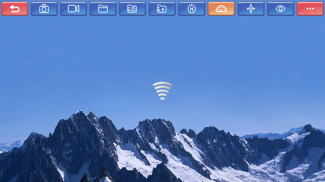
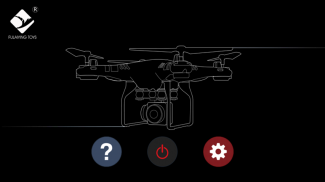
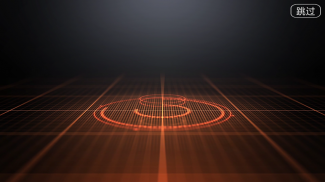
FLY-FPV
1K+डाऊनलोडस
86.5MBसाइज
1.0.2(04-10-2019)नविनोत्तम आवृत्ती
तपशीलसमीक्षाआवृत्त्यामाहिती
1/4

FLY-FPV चे वर्णन
app使用说明 :
1,开启设备,等到指示灯闪.
2,在手机设置打开wifi,连接设备wifi.
3,打开app,此时界面就能显示摄像头拍摄的画面了。
app use:
1, the device is turned on, until the light blinks.
2, the phone is set to open wifi, connect the device wifi.
3, open App, the interface at this time can be captured by the camera picture displayed.
FLY-FPV - आवृत्ती 1.0.2
(04-10-2019)चांगल्या अॅपची हमीह्या अॅप्लीकेशनने व्हायरस, मालवेयर आणि इतर द्वेषपूर्ण हल्ल्यांच्या सुरक्षा चाचण्या पास केल्या आहेत आणि यात कुठलाही धोका नाहीय.
FLY-FPV - एपीके माहिती
एपीके आवृत्ती: 1.0.2पॅकेज: com.ree.flycamनाव: FLY-FPVसाइज: 86.5 MBडाऊनलोडस: 3आवृत्ती : 1.0.2प्रकाशनाची तारीख: 2020-05-19 14:18:03किमान स्क्रीन: SMALLसमर्थित सीपीयू: x86, x86-64, armeabi, armeabi-v7a
पॅकेज आयडी: com.ree.flycamएसएचए१ सही: A1:C1:0E:18:B5:9A:D9:CD:34:DB:23:BE:C7:65:7E:33:02:1F:DA:F8विकासक (CN): reecamसंस्था (O): स्थानिक (L): देश (C): राज्य/शहर (ST):
FLY-FPV ची नविनोत्तम आवृत्ती
1.0.2
4/10/20193 डाऊनलोडस86.5 MB साइज






















